
So, you want to brand your Etsy shop? Hooray! You are in the right place – this post is the complete guide to branding your Etsy store.
Personally, I think any online business – whether it’s a blog, small shop, or influencer – should have a brand. Despite being a brand designer, I am here to tell you that you do not necessarily need a pricey strategy based brand design – even if that is my specialty! When you are just starting out or simply can’t afford it, you can DIY most – if not all – of your brand. And I’m here to help show you how to do just that with these seven simple steps to brand your Etsy store.
1. Design/purchase a logo.
First things first – you need a logo. This will be the “face” of your brand, outside of your own face of course. If you’re DIYing your logo, be sure to check out my post on 7 Branding Mistakes to Avoid so you can get yourself started right.
If you’re not able to create your own logo, Etsy has a TON of logo templates that you can use! Many are available as a file you can edit yourself if you have Photoshop, or you can have the shop owner make your adjustments as part of the package. Just be sure that you aren’t purchasing a Canva logo template, as it’s against Canva’s terms to use the platform for logo design. They start as low as $20USD per logo, so it’s very affordable for someone who is just starting out! One of my favorite resources for this is Designs by Ritz
If you’re looking to invest in your successful Etsy shop and upgrade your branding, check out my signature branding process and we can work together to create a handcrafted brand that attracts your dream customers to your Etsy shop.
2. Take photos (or use mockups) that match your products and branding.
One mistake I see a lot of Etsy shops make is having product photos that don’t match their brand. If your products are clean, minimal, and modern – having dark, rustic photos isn’t going to help sell your product. Be sure you are photographing your products with props that relate to your items/brand and compliment the item you’re selling.
If you sell digital products and use mockups, you can invest in a photography session with a photographer to create custom mockups to fit your style or purchase premade ones – including on Etsy! Be sure you are using mockups that suit your theme – so for my farmhouse home decor shop Southbound Market, I search for “farmhouse style frame mockups” and often purchase multiple mockups from the same shop to ensure they flow well together and all work in product collections.
If you sell physical products, you can take your own styled photoshoot with your products or hire a photographer. These photos don’t necessarily have to include your brand colors (it’s a nice touch though!) but should match the feeling you want your brand to portray.
Where can I find digital Mockups?
- Adobe Stock
- Ivory Mix

3. Use branded colors.
This will include the main color(s) of your logo, as well as 3-4 complimentary colors. Generally, you should look to have 1-2 main colors, a dark and light accent color, and a text color (generally a dark grey or black).
When choosing your colors, think about
- Colors you use often in your products - you can even use the color eyedropper tool to grab colors directly from your photos
- Colors that compliment your niche (if you sell all-natural products, green is a great choice)
- Colors that will attract your dream client to your business
- Colors that work together
4. Upload a store banner.
While many people may go directly to a product listing without visiting your storefront first, you should absolutely upload a store banner to your Etsy shop! You can select from a “Big Banner” or “Mini Banner”.

What size should my Etsy Store banner be?
Etsy Big Banner Size: Minimum of 1200 x 300 pixels
Etsy Mini Banner Size: Minimum of 1200 x 160 pixels
If you don’t have a banner at all, there will be a standard Etsy branded shape at the top of your shop page. This is simply one more area you can brand your shop and have a cohesive, professional look! You can use this space to highlight a few of your best-selling products and include a branded collage of your product photos or simply create a nice branded image highlighting your store name/logo.
This is something that you can use Canva for to create if you’re not Photoshop savvy – search for a “collage template” and find one that matches your brand, change the size to be correct for the Etsy banner you’ve chosen for your store, and then add in your photos.
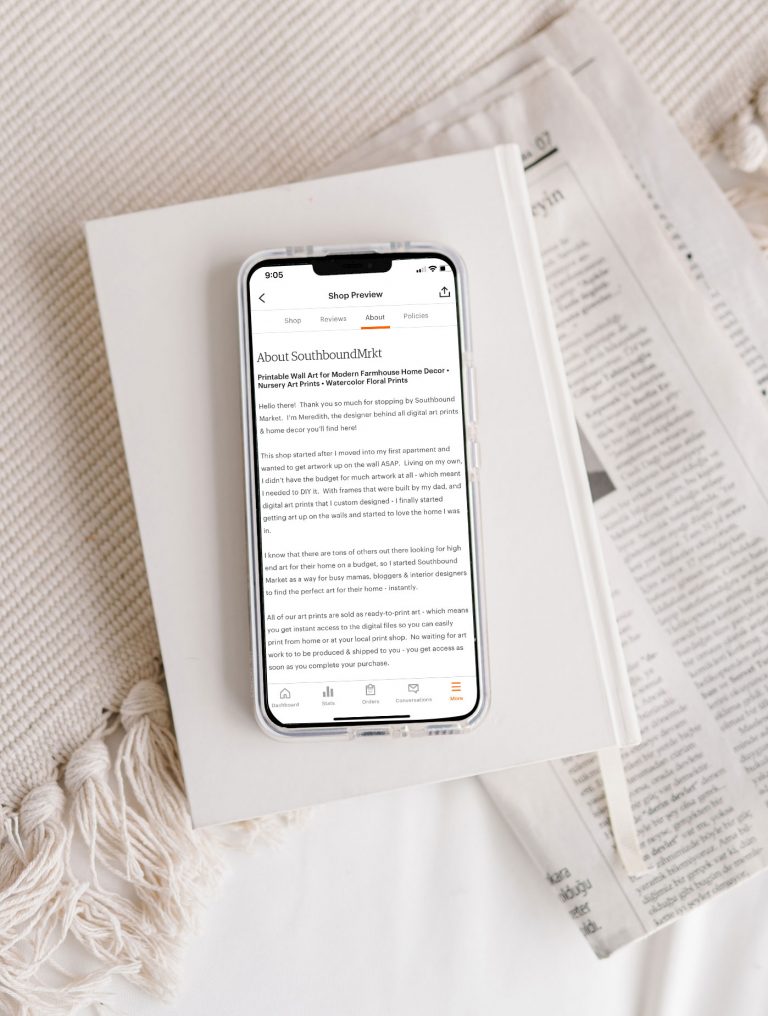
5. Complete your about section
At the bottom of your shop home page (below your reviews and terms) there is an “about” section for your shop. Fill it out! Because Etsy is a platform for small businesses, customers LOVE to hear the story behind the business they are supporting.
Some ideas of what to include in your Etsy About Section:
- Small personal details about yourself (your favorite things, a bit about your family, etc)
- Why you started your Etsy shop
- What keeps you creating
- A story that will resonate with your dream customers and how your product will help them
You can also link your social media accounts as well as a shop website if you have one (and you should!)
6. Add a Shop Owner Photo.
This is a simple touch that helps bring the small, handmade feel to your Etsy shop. Similar to why we add an about section, customers love to see the face behind the shop! It doesn’t necessarily have to be just you, it could be a family photo or a photo of you with your pet.
Do your best to brand this image to your shop. It doesn’t need to be a professionally taken photo by any means but – wear your product if possible, or wear your brand colors! It’s only going to be a small section of your shop (a tiny little round icon beside your About section!) but it can make a big difference.

7. Be Consistent.
In all of these elements – BE CONSISTENT. Use the same colors and fonts. Upload a shop owner photo that matches your branding (even if it’s a selfie!), use the same product photos in your listings and your shop banner. Consistency is the KEY to creating effective, memorable Etsy store branding for your shop.
Have you branded your Etsy Store?
There you go – seven branding tips for Etsy sellers that you can implment RIGHT NOW and help grow your shop. Be sure to follow @bloomandbrand on Instagram for more branding and marketing tips for Etsy sellers.
Of course, if you ever feel in over your head when it comes to branding your own business – get in touch and we can figure it out together with my signature branding package!
