
When I first started my business, I was doing a looooot of Googling to figure out how to run things smoothly. I started my business as a side-hustle on a bit of a whim, so I was learning as I went – and here I am seven years later, running my business full-time (and still mostly just figuring it out as I go). Today I wanted to share my tried and true, go-to resources that I use frequently in my 1:1 service business that are completely free to use. In many cases, these are also things that make my life as a work-from-home mom and business owner much simpler which is just icing on top of the cupcake 🧁
If you’re looking to start a profitable, sustainable business from home and are looking for tools to get you started – these free business tools might just be perfect for you too!
*This post contains affiliate links, which means I earn a small commission when you purchase at no extra cost to you.
1. Invoice-Generator.com
What is it: Invoice-Generator.com is a user-friendly online tool that allows you to create professional invoices quickly and efficiently. With customizable templates and easy-to-use features, it streamlines the invoicing process AND is completely free to use.
How I use it: I make monthly invoices for all of my clients right on their web interface, or for any one-off client projects I do! It takes minutes to create and is super, super simple. One thing to keep in mind is that this platform doesn’t accept payment for you – it just creates a PDF invoice. You do need a separate payment processor (which almost all have fees per transaction).
Why I love it: I absolutely love that without even creating an account, they save your previous invoice data on your device (as long as you don’t clear your cookies) so I can just update the same invoice each month without having to input the same information each month. I just need to change the date and information, and it’s ready! This makes it super, super easy to invoice my retainer clients when I’m creating invoices each month. Yes, there are tools you can pay for that automate this but I spend a total of maaaybe 10 minutes a month sending out invoices so it doesn’t feel worth the investment (cost AND time) to find a new system. If it ain’t broke – don’t fix it. 🤷🏼♀️
2. Canva
What is it: Canva is a graphic design platform that allows you to create stunning visuals like social media graphics, presentations, posters, and more, even with no prior design experience! With its user-friendly drag-and-drop interface, and extensive library of templates, images, and fonts, Canva simplifies the design process, enabling businesses to produce professional-quality graphics quickly and easily.
How I use it: Wait.. a professional graphic designer using Canva? 🤯 YEP! I resisted for many years – and I do still pay for, use, and LOVE the Adobe suite – but Canva has become my go-to for some things. I create a lot of my social media posts in Canva because it’s so much easier to be able to export them directly to my phone (I think you can even post right to Instagram). I also make templates to sell, so beautiful designs are more easily accessible to those who don’t have an eye for design.
Why I love it: It is very, very user-friendly and they have some amazing features! Their text-to-image generator is really fun to play with (even if the images are sometimes terrifying) and I love how easy it is to create templates to use over and over again. I love it for planning out my social media posts (even if I mostly plan them out and then never actually post them).
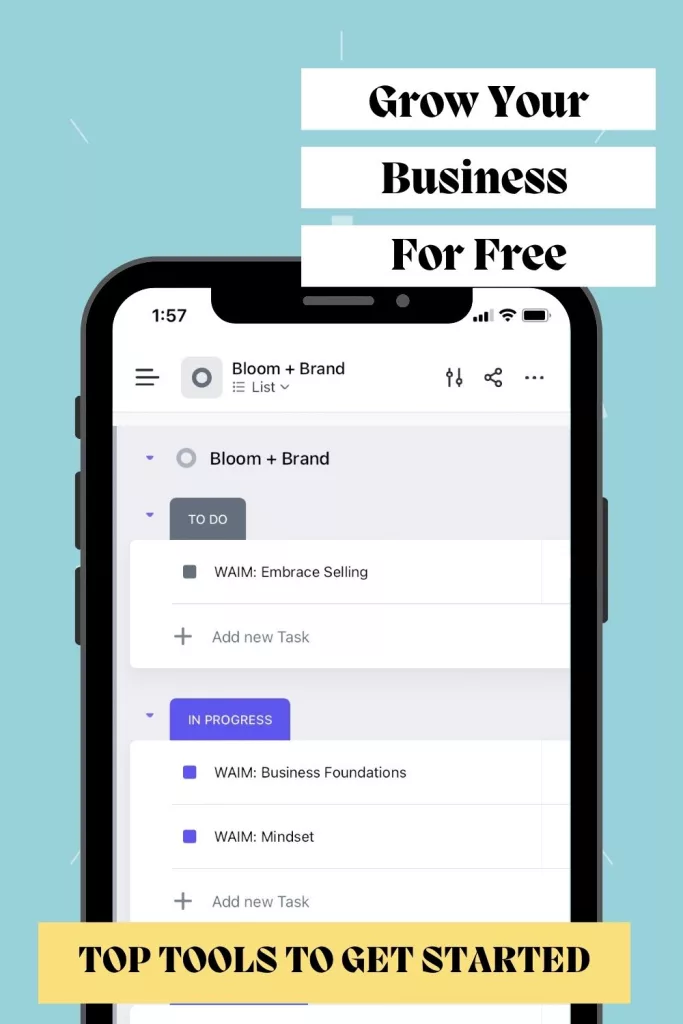
3. ClickUp
What is it: ClickUp is an amazing project management platform that offers a variety of tools to help teams organize tasks, collaborate, and track progress effectively. With features like task lists, calendars, time tracking, and integrations with other popular business tools, ClickUp facilitates seamless project management.
How I use it: I pretty much organize my entire life with ClickUp at this point (and then also copy it all into my paper planner because I’m a ride-or-die to paper planning). I have a general life section with appointments (split up for me, my husband, and each kid), renovation planning and financial stuff (where I set reminders to pay all of my bills or I’ll 1000% forget they exist). I have a section for business tasks and planning, plus a separate area for managing client tasks (some of my clients use Asana or Trello and I spend the time to copy and paste them into my ClickUp for reminders).
I also made a ‘routines’ section and set up reminders for specific routines I wanted to do, but of course, I mostly just ignore those completely and don’t actually follow the routines at all. Blame it on the ADHD 🤪
Why I love it: I can download ClickUp on my phone and computer, which both send me notifications. You can also set it to get email reminders for tasks either daily or at the time of the event, and for me – the more times I’m reminded an event is happening, the better. It works great on any device AND you can even sync it to your Google or Apple Calendars (and from there, your smart watch!). Basically, I love that it can send me four notifications at once across all my devices so I’m very slightly less likely to ignore it (just kidding, I still ignore them often 😅).
4. Toggl Track
What is it: Toggl Track is a time-tracking tool designed to help you monitor time spent on various tasks and projects. With its intuitive interface and robust reporting capabilities, Toggl Track allows you to gain insights into their productivity, identify time sinks, and optimize your workflows for better efficiency.
How I use it: Pretty self-explanatory.. I use it to track my time. My 1:1 clients are on hourly packages (aka a set number of hours per month), so while I get paid the same each month – I still track how long things are taking me and how much time I am dedicating to each task so I know how effective my time is.
Why I love it: It’s super easy to use and tag what you are timing! It also has great reporting features, so you can easily look back at your day/week/month/etc at a glance and see where you spent the most time. I always look at it when I’m invoicing my clients to make sure everything is correct!
5. MailerLite (up to 1,000 subscribers)
What is it: MailerLite is an email marketing platform tailored for small businesses and entrepreneurs, offering a range of features to create, automate, and analyze email campaigns. With its user-friendly interface, customizable templates, automation workflows, and analytics, MailerLite makes it easy for businesses to engage with their audience, nurture leads, and grow their email list effectively, particularly for smaller subscriber bases up to 1,000 contacts (after which point you do need to upgrade to a paid account).
How I use it: I use it for all of my email marketing for both this business, and my digital print shop! It’s a game changer for lead magnet automation – If you scroll down a little bit on this post, you’ll see a form where you can sign up for my freebie, and MailerLite will then automatically sign you up for my mailing list and instantly (well, within a few minutes at least) send you the freebie right to your inbox!
I did just recently have to upgrade to the paid plan because I hit more than 1,000 subscribers, but I was able to use the free version for years before upgrading. Almost makes me wish “grow my email list” hadn’t been on my 2023 goals list so that I didn’t have to pay but hey, hooray for achieving goals, right?! 🎉 I briefly considered switching to a different one when I needed a paid plan, but again… if it ain’t broke. Keeping MailerLite was just one less decision I needed to make because I have no major complaints about using it anyway and I am ALL about making fewer decisions these days.
Why I love it: Many email platforms offer a free plan BUT with limited capabilities. MailerLite’s free plan has all the features I was looking for – automation and integrations mainly – and is super user-friendly to use. Automation was one of the key reasons I switched from MailChimp (which used to offer automation on the free plan but doesn’t anymore) because this is what I use to deliver all of my lead magnets.

6. WordPress
What is it: WordPress is an open-source content management system (CMS) that powers millions of websites around the world. Known for its flexibility, scalability, and ease of use, WordPress allows users to create and manage a wide range of websites, from simple blogs to complex e-commerce platforms.
How I use it: I use WordPress for all of my websites! You can get a completely free website using WordPress.com, or you can download the self-hosted version (or install it right from your cPanel) and use it on yourowndomain.com.
Not absolutely everything you need to create a WordPress website is free, however. The actual product is completely free either way, however if you are using it self-hosted (which is my recommendation for just about any business) – you will need to pay for your domain name and hosting package. You can find a ton of amazing free themes and plugins to use with it as well as paid themes too.
Why I love it: My favorite part is the complete versatility of WordPress! You can use it to create just about any type of website you need if you find the right set up with themes and plugins. I use it for a blog, my business website (that you’re on right now!) and a WooCommerce shop. I love it so much that I even wrote a course for 1:1 service providers to learn how to create their own website with WordPress!
7. Elementor
What is it: Elementor is a drag-and-drop website builder plugin for WordPress. With its intuitive interface and extensive library of pre-designed templates and widgets, Elementor lets you create stunning, custom websites without needing to write a single line of code.
How I use it: I use Elementor on all of my websites, and many client websites too! Like many free things on the internet, there is a paid version of Elementor that has more features available. For the most basic websites (aka no products with WooCommerce), the free version is more than enough! Since I have a WooCommerce shop, I do have the paid version – but I still use free on client websites, or some of my own where I don’t need the paid features.
I love the platform so much that I also make and sell Elementor Templates to help other small business owners who don’t have an eye for design. Partially just so I can do something with all of the fun pages I build just to get to play around with Elementor 🤪
Why I love it: It is SO easy and user-friendly! It’s complete drag and drop, but also has so many amazing features to make your websites look beautiful. There are also a ton of Elementor templates available, both free and paid, to help keep your life simpler – I even sell a set of Elementor Templates for Course Creators!

Are these the absolute best options out there? Who knows. But they work great for my business, make my life easier, and I don’t have to pay a single dollar to use them so they’re all a win in my books. I could probably invest some time (and obviously money) into automating or outsourcing some of these tasks, but I’m all about keeping my business as sustainable for me as possible and part of that means keeping things low-cost in a world where the cost of everything seems to be increasing by the minute.
GET THE FREE WORKBOOK
The Work At Home Parent Roadmap
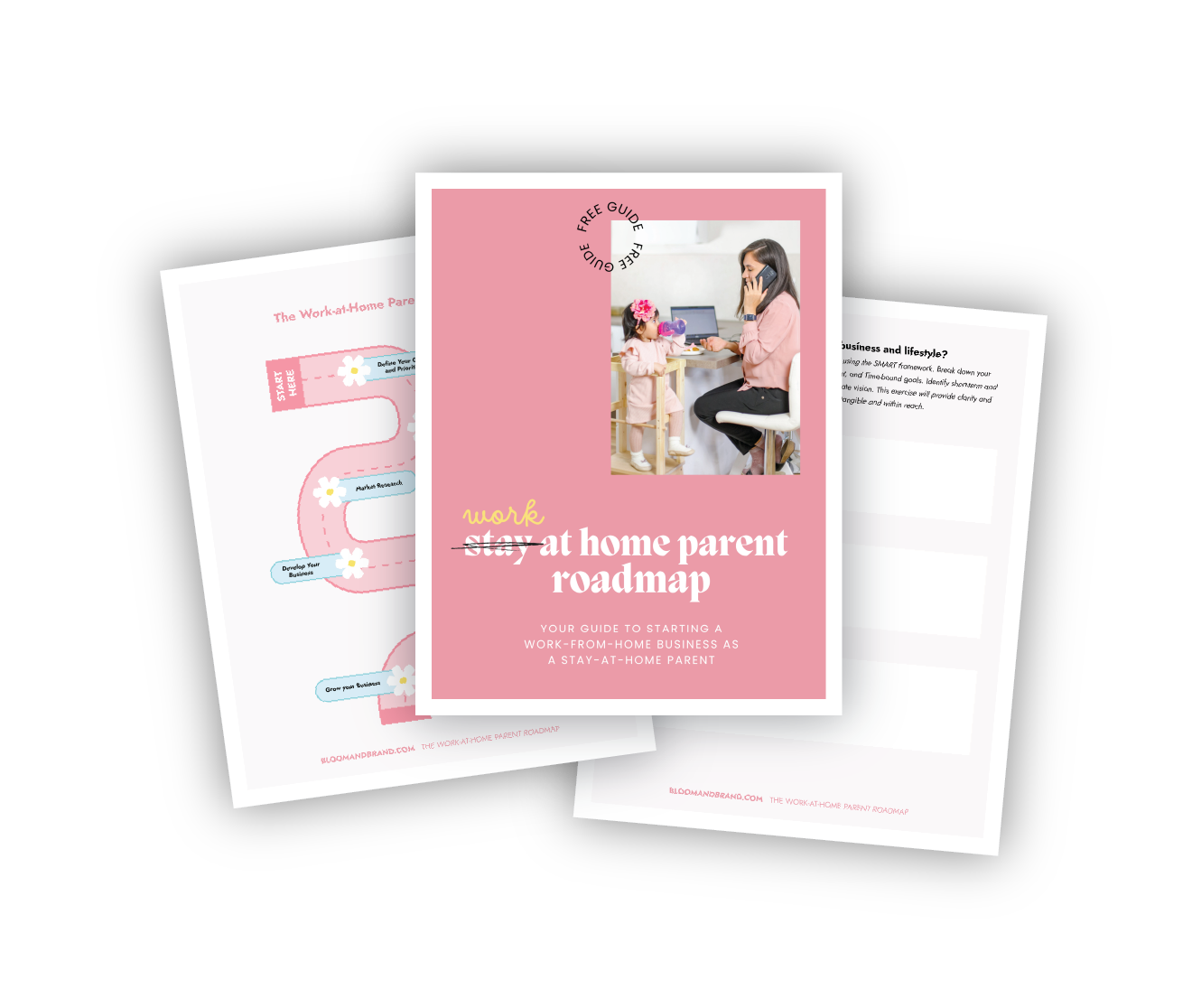
This step-by-step workbook is your roadmap to success in building a profitable online business while being at home with your family. Packed with practical tips, actionable steps, and some soul-searching exercises to build a solid foundation for your business – you’ll uncover your passions, strengths, and skills that you can rock in your business.
Thank you!
You have successfully joined our subscriber list.
Have you used any of these FREE tools? Drop any questions you have in the comments below or send me a DM on Instagram. Be sure to download the FREE Work at home Parent Roadmap for all things starting your business from home.

